Tutorial: Creating users and extensions in OwnPages
OwnPages modifies Asterisk GUI to separate the concept of user and extension. In Ownpages a user is a person or a role that can have one email address but multiple PBX extensions. It allows you create users and extensions and to associate a user with one or more extensions. Below is a brief tutorial on creating users and extensions in OwnPages.
After you have configured OwnPages, create users and extensions by logging into your admin account. If the OwnPages server is hosted onsite, this must be from within your LAN.
There would be some default users already created for you by the name of admin, sales, info and marketing and they would have been assigned extensions.
There are two ways by which you can begin:
- Create a user and optionally create him/her an extension.
- Create an extension and optionally assign it to an existing user.
Goto Administer => Manage users => Create New User .
Below is a pictorial view of your Administer page.
Figure Below shows the list of users in 'Manage Users' page.
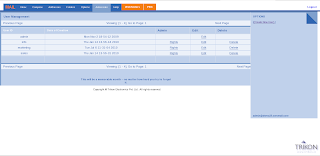 view image in another window
view image in another windowCreate new users by clicking on 'Create New User'.
Enter the userid, password for the user you are going to create. To also create an extension for the user select 'Create an extension for this user' box.
Click OK and user is created along with the extension.
2. Creating an extension and optionally assigning it to an existing user.
Goto Administer => Manage extensions => Create new extension
Below is the pictorial view of ‘Manage extensions’ pages.
Create an extension.
- Enter extension number
- Enter password
- Optionally you can assign the extension to an existing email user.
Extensions can be created without assigning it to a user. These can be used for parking etc.
Click on create and the extension will be created for you.




